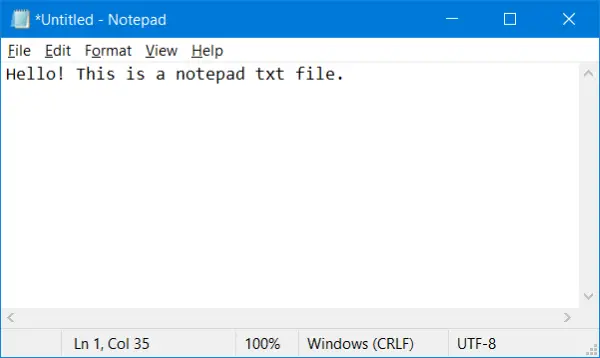New features of Notepad
Notepad in Windows 10 v1903 gets new features like Notepad gets UTF-8 Encoding, increased MAX_PATH Limit, new Keyboard Shortcuts & ability to send Feedback.
1] Encoding
The new Notepad offers slightly changed encodings. So instead of ANSI, the new default encoding is UTF-8. And the new Notepad support UTF-8 without Byte Order Marking. Also, the encoding of the document is now displayed in a new column in the status bar. UTF-8 is sort of more compatible with the web and is becoming a standard these days.
2] Send Feedback
Now you can directly send feedback about Notepad from Notepad itself. Head over to help menu and click on Send Feedback to open the feedback dialogue. This is another step towards deeper integration of Microsoft Apps.
3] MAX_PATH Limit
Notepad is now capable of opening and editing files with paths longer than the MAX_PATH limit. MAX_PATH is usually set to 260 characters on Windows and many programs are not capable of working with files with paths greater than MAX_PATH. But Notepad can now not only open these files but also save files with a longer path.
4] Keyboard Shortcuts
A wide variety of keyboard shortcuts have been added to Notepad. These shortcuts make the tool easier to use and makes the features more accessible. Here are some of the useful keyboard shortcuts added in this update:
Ctrl+Shift+S: Open Save As windowCtrl+Shift+N: Opens new Notepad windowCtrl+W: Close current window.
These were some feature additions to new Notepad in Windows 10. Apart from these features, there have been many performance updates added as well. Notepad can now handle bigger files easily without any problems.