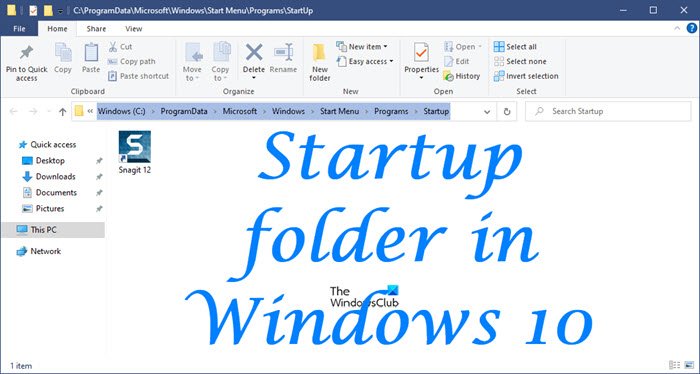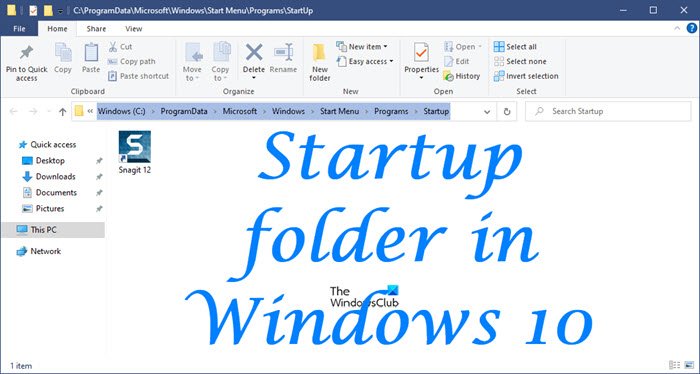What is Windows Startup folder?
The Startup folder in Windows OS is a folder where the operating system places shortcuts of programs that are needed to start with Windows. It is just one of such locations. If you open it, you will see a list of program shortcuts for apps that are meant to run automatically whenever the computer boots up.
Windows 11/10 startup folder location
To open the Windows 11/10 Startup folder:
Where is the Startup folder in Windows 11/10?
The Current Users Startup folder in Windows 11/10 is located at: These programs start up for the current logged-in user only. To directly access this folder, open Run, type shell:startup and hit Enter.
Or to quickly open the folder, press WinKey, type shell:startup and hit Enter.
Startup folder in Windows 11/10
The All Users Windows 11/10 Startup folder is located at: These programs start up for all users. To open this folder, bring up the Run box, type shell:common startup and hit Enter.
Or to open the folder quickly, you can press WinKey, type shell:common startup and hit Enter. You can add shortcuts of the programs you want to start with your Windows in this folder.
How do I change what programs run at startup in Windows 11/10?
You may use msconfig in Windows 7 or Task Manager in Windows 11/10 to manage startup programs. You can also delay Startup Programs or control the order in which they load when Windows boots. This post on Windows Registry Startup Paths may also interest you.