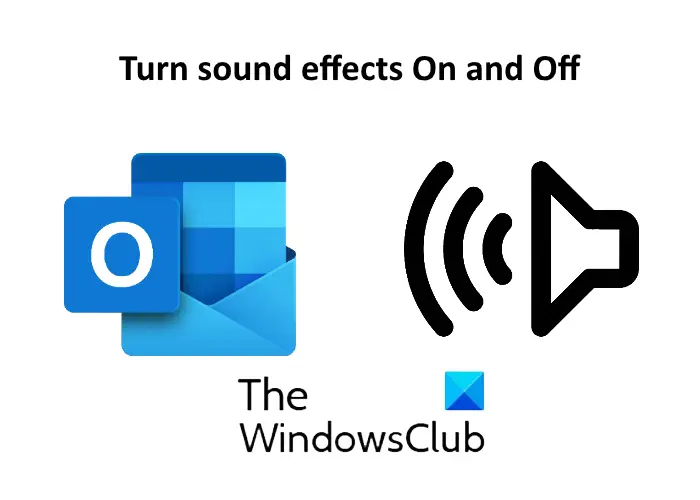How to Turn Sound Effects On and Off in Outlook
Here we will cover the following:
1] Turn On and Off sound effects in Outlook app for email notifications
When you receive a new email, Outlook notifies you with sound and a pop-up notification. If you want to turn Off the sound effects, follow the below-listed steps. When you turn it OFF, you will receive only the desktop notification without a sound effect. Read: Microsoft Outlook notifications not working.
2] Toggle sound effects in Outlook app for calendar, task & flag reminders
The following steps will guide you on how to turn Off the sound effects in Outlook app for calendar, task, and flag reminders. That’s it. Let us know if you have any questions. Related posts:
Assign Sound Alerts for New Incoming Email Messages in OutlookHow to change your email name in Gmail, Outlook, Yahoo.