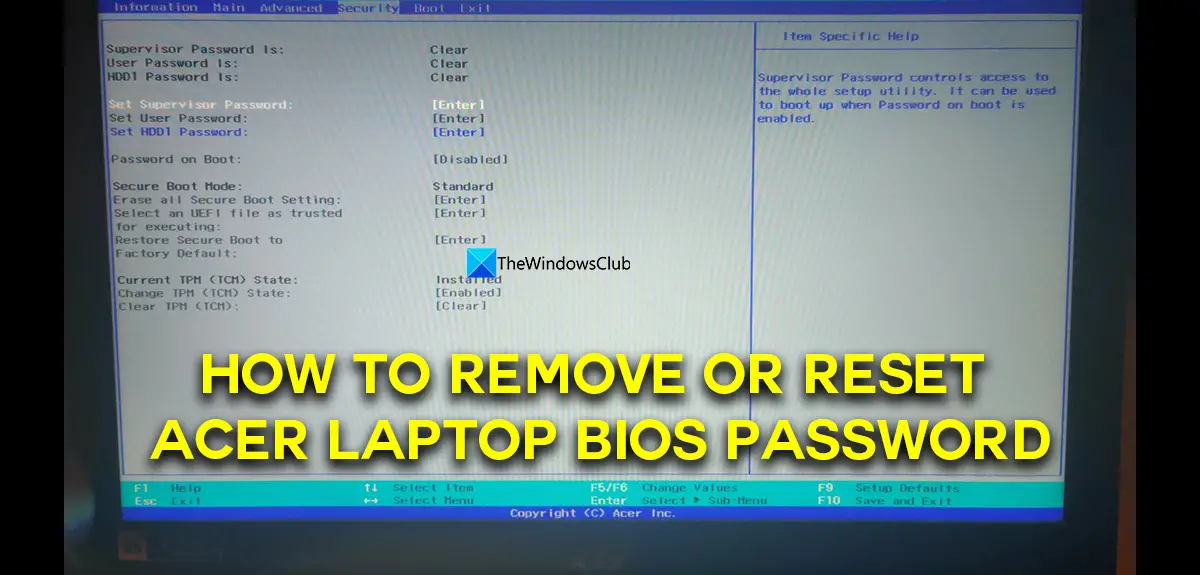How to remove or reset Acer laptop BIOS Password
If you are looking for ways to remove or reset your Acer laptop BIOS password, you can do it in the following ways. Let’s get into the details of each method to reset or remove Acer laptop BIOS Password.
1] Remove the password using the BIOS Security features
One of the non-harming ways to remove an Acer laptop BIOS password is to change it and leave the new password blank in the BIOS Security features. To remove passwords using BIOS Security features,
Enter into BIOS by pressing the F2 key while the laptop is turning on.Navigate to BIOS Security Features using the arrow keys on the keyboard.Select Set Supervisor Password or Change Supervisor Password and press Enter.Now, you need to know the current password to change it to the new one. Enter the one you know and press Enter.Leave the fields beside New Password blank. Do it again in the Confirm section and press Enter. You will see a message stating Changes have been saved. Press Enter to continue.Use F10 to save the changes and restart your laptop.
This is one way to remove the BIOS password on an Acer laptop. Read: How to recover or reset a BIOS or UEFI Password for Windows computers
2] Reset BIOS password using Acer eSettings Management
This method only works if you have an old model Acer laptop. You need to download Acer eSettings Management software from the Acer website and install it on your Acer laptop. Run it and select BIOS Passwords on the footer of the window. Follow the on-screen wizard to remove or reset the password. If you have the latest Acer laptop, this will not work as Acer eSettings Management is not updated to current versions.
3] Remove CMOS battery to remove BIOS Password
This is a risky method to reset the Acer laptop BIOS password. If you know your laptop’s hardware and the warranty of your laptop has expired you can follow this at your discretion to reset the BIOS password. Don’t follow this method if you have a new laptop and don’t know anything about its hardware. To reset the BIOS password using this method, you need to remove the CMOS battery from the motherboard of the laptop and put it back after 5-7 minutes during which all the settings of the CMOS are reset along with the BIOS password.
4] Reset Acer BIOS Password using a CMOS Cleaner program
There are many CMOS cleaner tools available to download and reset CMOS settings like PC CMOS Manager, etc. You can download them from their official website and run them to reset your BIOS password. They will make sure the passwords are reset as they are programmed to work with CMOS settings. Read: How to reset or clear CMOS on Windows PC
How do I remove the BIOS password from my Acer laptop?
You can remove the Acer 10-digit laptop BIOS password from the BIOS security features if you know the current password. There are free CMOS cleaner tools that can help you remove or reset BIOS passwords if you run them on your PC. Contact the Acer service center if you want to remove the password safely without any voids.
Can laptop BIOS password be removed?
Yes, it is possible to remove BIOS password. Shut down your laptop and start it again and press F2 immediately when the starting screen appears to enter BIOS. Press F9 and then Enter to load the default configuration. Then, press F10 and Enter to save and exit. This is the process to reset BIOS on an Acer laptop easily. Related read: How to reset BIOS settings to default values on Windows computer