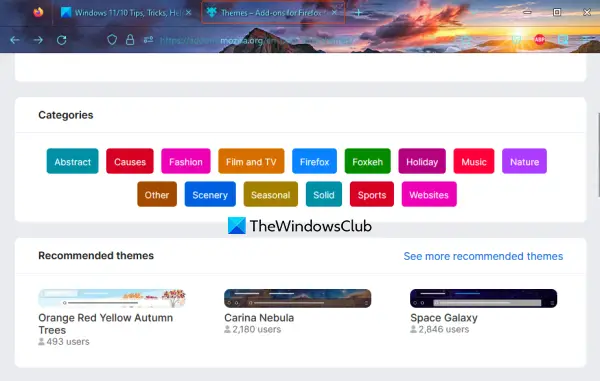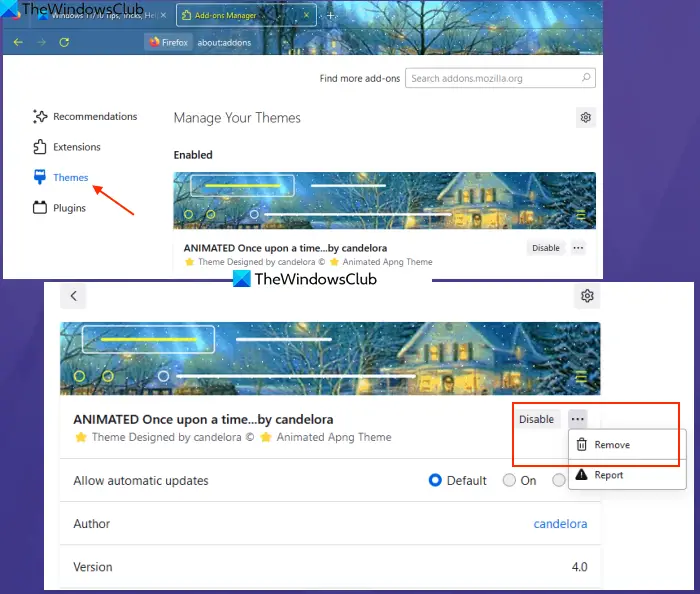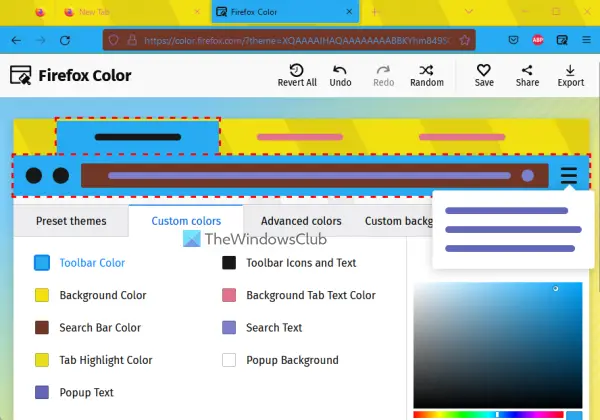Here, do note that you can’t remove the System theme, light theme, and dark theme that comes pre-installed with Firefox. Only the additional themes that you installed can be removed from the saved list as well as your Firefox browser.
How to install themes in Firefox
To install a theme in Firefox, follow these steps:
Manage themes in Firefox
All the themes installed by you are stored in a separate Themes section in Firefox browser from where you can switch to some another theme, enable or disable a theme installed by you, and more. The steps to manage themes in Firefox are as follows:
Create a Custom Firefox Theme
If you don’t want to install themes from the Firefox Themes Store, then you can also create a custom Firefox theme of your choice. For this, you need to install a free Firefox Color add-on. Earlier, this add-on was part of experimental features, but now it is available to use directly from the Firefox Add-ons Store. After installing the add-on, the Firefox Color page will open in a new tab. Here you will see different tabs for Preset themes, Custom colors, Advanced, colors, etc. Use the Custom colors tab and then you can set Tab Highlight Color, Search Text, Background Color, Toolbar Icons and Text, Toolbar Color, Popup Text, etc. As soon as you select an option, a color palette is opened on the right-hand section to help you choose a color of your choice. The selected color is applied in real-time on your browser. When the theme is ready, you can save it, generate a sharing URL, and also export it in a ZIP file or as an XPI file. Once you are done, you can close the browser and the custom color scheme will remain saved. A custom theme automatically replaces the installed theme (even if that theme is enabled), but you can always change it as well as remove the Firefox Color add-on anytime.
How do I download Firefox Themes?
If you want to download Firefox themes or add a custom Firefox theme, then you need to use a native Firefox add-on called Firefox Color. This add-on lets you create as many custom themes as your want. From pop-up text to Firefox toolbar, search text to the background color, etc., you can set a color of your choice and the changes are applied to Firefox in real-time. Finally, you can export a compressed version of your theme to submit it to the Firefox Add-ons Marketplace. You can also install various themes from the Firefox Themes Store if you like.
Is it safe to install Themes on Firefox?
Yes, it is safe to install themes on Firefox. No matter whether you use the stable or Beta version, you can certainly install and use themes on the Firefox browser. In case you don’t know the process, you can follow this article to safely install themes on Firefox browser. Read next: 10 Best Firefox themes to transform the default UI.