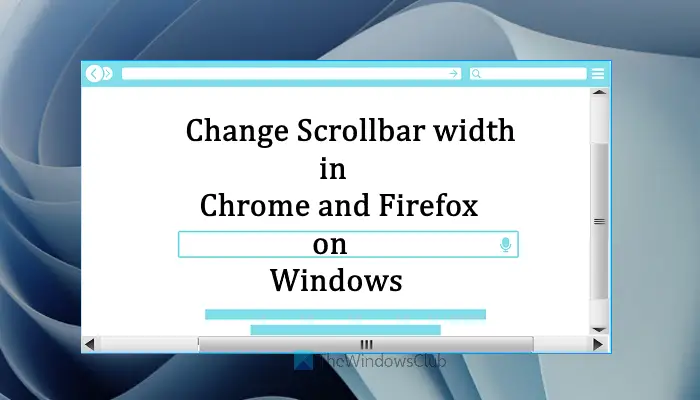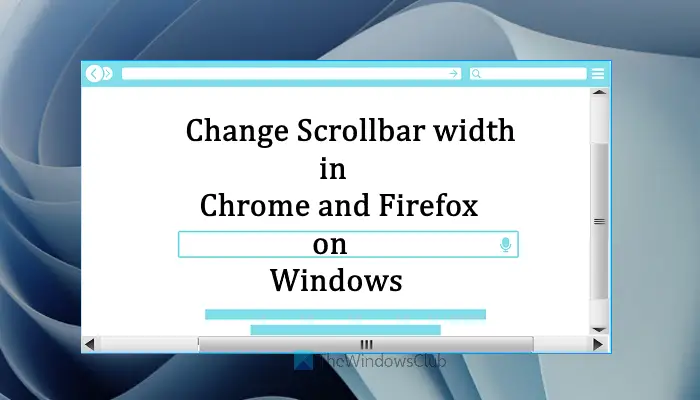To change the width of the vertical bar and horizontal bar in Google Chrome, you will need a free extension. On the other hand, Firefox provides a built-in feature to change the width of scrollbars. Let’s check how to do this for both the browsers one by one. You can make the horizontal bar and vertical bar wider or thinner.
Change Scrollbar width in Chrome browser on Windows 11/10
There are a few extensions that help you change color, size, etc., for scrollbars of Google Chrome. One of such extensions is Scrollbar Customizer. This extension lets you change the scrollbar size easily. Apart from that, it also lets you change the border color, adds shadow with a custom color to the slider handle, add rounded corners to scrollbars, etc. The extension works well. However, do note that this extension won’t work on the Chrome Settings page, Chrome Web Store, Extensions page, etc. You can get this free Chrome extension from chrome.google.com. Once you have installed this extension on your Chrome browser, click on its extension icon present on the top right part of the Chrome browser. This will open the Options or Settings page of this Chrome extension. On the Options page, you will see a slider for Scrollbar Size. Move the slider from left to right to change the width of scrollbars. The higher the size, the wider will be the width of the scrollbars, and vice-versa. The changes are applied immediately and you can also see the same on its Options page. But, if you have already opened some tabs, then you need to refresh those tabs to see the changes in the scrollbars. You can also use the Options page of this extension to use other options like adding websites to the blacklist for which you don’t want to override scrollbar styling, setting custom border color for scrollbars, etc. And, whenever you want, you can undo all the changes done on the Options page. You can do that by clicking on the Restore Default Formatting button.
Change width of Scrollbar in Firefox on Windows 11/10
There are a couple of add-ons available for Firefox to change the width of scrollbars as well as customize the scrollbars. However, for Firefox, you don’t need to install some add-on to change the scrollbar width as there is a native option to do that. Here are the steps: Here is what each number means:
0: Default width (current Windows OS style scrollbars)1: MacOS style scrollbars2: GTK style scrollbars3: Android style scrollbars4: Windows 10 style scrollbars5: Windows 11 style scrollbars.
This will immediately change the width of Firefox scrollbars based on the entered number. You don’t even have to restart Firefox or refresh existing tabs to view the changes.
How do I change the scrollbar size in Chrome?
If you want to make scrollbars (vertical and horizontal) wider or less wide than the default size, then you can try some free Chrome extensions to do that. One of such extensions is Scrollbar Customizer. Apart from just changing the size of the scrollbar, such types of extensions also let you change the color of the scrollbar, set border color, add shadow, and provide other customizations for the scrollbars to make them look better.
How do I change the width of my scrollbar?
If you want to change the width of the horizontal and vertical scrollbars of Windows 11/10 computer, then it can be done with a Registry tweak. You need to access the WindowMetrics name Registry key present under the Desktop key and then adjust the value data of ScrollWidth and ScrollHeight name values to adjust the height and width of Windows 11/10 scrollbars. It is also recommended to backup the Registry first before applying any Registry tweak. On the other hand, if you want to change the width of Chrome scrollbars, then you can use a free Chrome extension that lets you customize the scrollbars. For Firefox users, the same can be done with a built-in feature. The post above covers the steps to change the width of scrollbars in Chrome and Firefox separately. Just follow the simple steps and you will get the result. Read next: Enable Smooth Scrolling in Windows, Firefox, Chrome, Edge, or Opera.