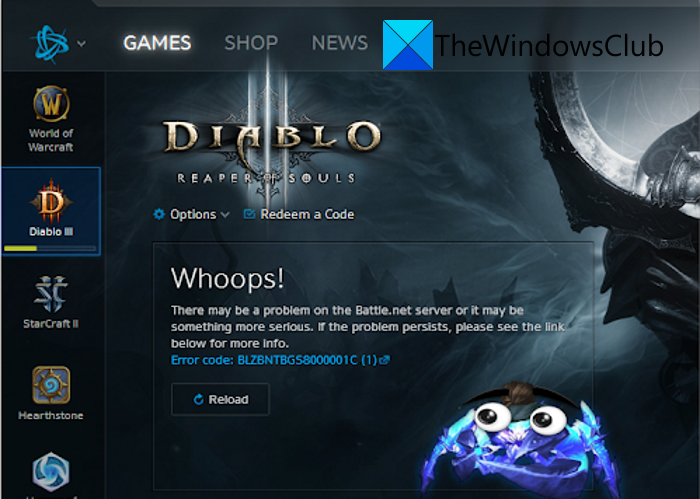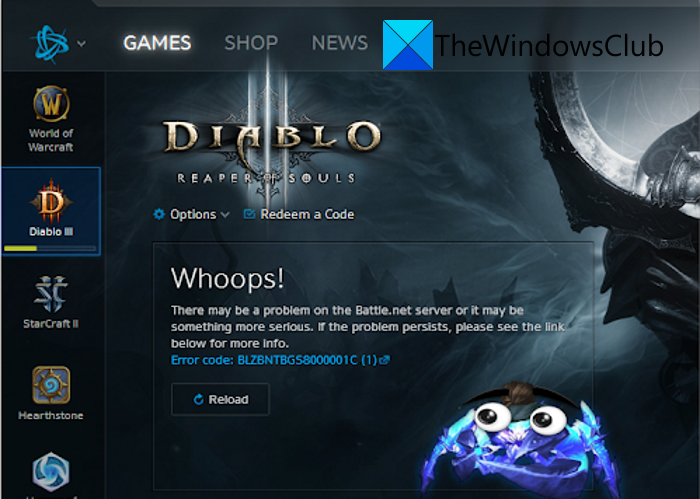This error code could be triggered while launching a game, using its shop/utilizing its inbuilt web browser, or checking the news section. When the error is encountered, you will get the following error message:
Now, if you are facing the same error while using the Battle.net game launcher on your PC, you have landed on the correct page. In this post, we are going to show you how you can fix this error using several fixes. So, without much ado, let us check out the solutions to this error now.
What causes Error Code BLZBNTBGS8000001C on Battle.Net?
Here are the potential causes that might trigger the error code BLZBNTBGS8000001C on Battle.Net:
If there is some ongoing server problem at the end of the Blizzard servers, you are likely to receive this error code. Hence, if the scenario is applicable, make sure the current server status is up and running.This error can be a result of the bad or corrupted Battle.net cache. In that case, you can try deleting the Battle.net cache to fix the error.It can also be caused due to inconsistency with your default DNS server. So, try switching to Google DNS to fix the error.Another reason for this error can be the corrupted installation of the Battle.net client. Hence, if the scenario is applicable, you should be able to fix the error by reinstalling the game launcher on your PC.
Fix Error Code BLZBNTBGS8000001C on Battle.Net
Before you begin, press Ctrl+F5 to hard reload the web page and see. If that helps, good, else, here are some methods you can try to fix the error code BLZBNTBGS8000001C on Battle.Net:
1] Check the server status
The first thing you should try to fix the error is to make sure that the current server status of Blizzard servers is up and running. One of the most common causes of getting this error is servers being down. It can be due to a server outage or servers being under maintenance. In case you find out that this error is triggered due to a server issue, there is nothing much you can do about it. You will have to wait for some time until and unless the servers are in running status again. To check the server status of Blizzard servers, there are multiple free server-status detector tools that show whether or not the servers are down at the moment. Besides that, you can also check the official handle of the Blizzard team on Twitter to learn about the current server status. You will come across tweets informing you about the current server status. However, if there is no server issue and you are still getting the same error, it could be caused due to some other underlying issue. So, try the next potential solution to fix the error code BLZBNTBGS8000001C on Battle.Net. Read: How to increase Battle.net download speed on Windows PC?
2] Clear the Battle.net cache
If you find out that there is no server issue causing the error, the next thing you can try to fix the error is clearing the Battle.net cache. There are high chances that the error at hand is caused due to corrupted Battle.net cache. Hence, deleting the corrupted cache should be able to fix the error. Several affected users have managed to get rid of the concerned error by clearing up the Battle.net cache. So, you can try doing the same and see if it works for you or not. Here’s how to clear the Battle.net cache: Hopefully, you won’t receive the same error again. But, if you still encounter it, you can try using the next potential fix to resolve the error. RELATED: Battle.net cannot download data or update game files.
3] Flush the DNS cache
This error might be triggered because of the bad DNS cache that is preventing the Battle.Net client and the servers to establish a successful connection. Hence, in case the scenario is applicable to you, try flushing the DNS cache and see if the error is resolved or not. To flush the DNS cache on Windows 11/10, try the below steps. In case the error still persists, you can use the next potential fix to get rid of the error. See: Fix World of Warcraft error BLZBNTAGT00000BB8 quickly.
4] Switch your default DNS to Google DNS
Another potential cause of this error might be the inconsistency with your default DNS server. Hence, if you are facing this error because of DNS server issues, you can fix it by using a more reliable DNS server such as Google DNS Server. A lot of affected users were able to fix the error by switching to Google DNS on their computers. So, it might just work for you as well. Here are the steps to switch your default DNS to Google DNS: When done changing your default DNS to Google DNS, relaunch the Battle.net client and check if the error is fixed now. Read: Battle.Net launcher not opening or working on PC.
5] Reinstall Battle.net
If the above solutions didn’t work for you, you can try reinstalling the Battle.net launcher to fix the error. This error could be triggered due to some corrupted installation files associated with the Battle.net game launcher itself. hence, if the scenario is applicable, it can be fixed by starting with a fresh and clean installation of the application. To reinstall Battle.net, first, you need to completely uninstall Battle.net from your computer. You can use the Settings app to do that. Simply open the Settings app using Windows + I hotkey and then navigate to Apps > Apps & features to uninstall the program. After that, delete all the remnant and leftover files associated with the Battle.net client installation from your PC. When done uninstalling the Battle.net launcher, restart your PC, and then get the installer for Battle.net from its official website. Next, simply run the installer to install the launcher on your computer. Now, launch Battle.net and see if the error BLZBNTBGS8000001C on Battle.net Launcher is fixed now. That’s it!
How do I fix Battle.net not logging in?
If you are unable to log in to your Battle.net client, you can fix the issue by performing a power cycle on your networking device. If that doesn’t work, you can try switching to a strong and stable internet connection, flushing the DNS cache, or deleting the Battle.net Cache folder.
How do I fix Battle.net errors?
The fixes vary depending upon the error code you are facing. If you are experiencing an error code BLZBNTBGS8000001C on Battle.net Launcher, you can try checking the server status of Blizzard servers, clearing the corrupted cache, or switching to Google DNS to fix the error. In case you are getting some other error codes, here are some guides which will help you out: Similar errors:
Blizzard Battle.net error code BLZBNTBNA00001388.Fix Error Code BLZBNTAGT00000BB8 on Battle.net Launcher.Fix Battle.net Error Code BLZBNTAGT00000960.