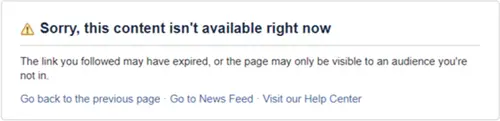One day, I saw a funny post on my newsfeed. I shared it in the evening, but something was wrong. The post was still there, but under my shared post, it said – Sorry, This content isn’t available right now. Most Facebook users have experienced this issue, and it’s tricky because Facebook gives no specific reason for this error.
Sorry, This content isn’t available right now, says Facebook
Firstly, you should know that the poster didn’t block you. If they did, you wouldn’t see their profiles let alone get the error message. Here are the main reasons why specific content isn’t available to you on Facebook. If a Facebook post isn’t available to you, the issue is one of these listed above. In the section that follows, we’ll look at them in detail.
1] You’re trying to view deleted content
The most common reason why Facebook tells you that the content isn’t available is that the poster might’ve deleted it. Not only could this be the case, but Facebook itself can delete users’ content if it violates Facebook’s community standards.
2] The content is restricted
Facebook page administrators can restrict the page’s content to age and location. If you don’t meet the criteria and try to view content the page publishes, you’ll get hit with the message.
3] The poster’s privacy settings
Facebook acknowledges the fact that billions of people use its platform. To avoid strangers being able to view everything you publish, the social network has privacy settings. Here, you get to set precisely whom you want to allow access to your content. Facebook users can choose to show their content to every user, all or some of their Facebook friends, or no one at all but themselves. If you come across a post for which you don’t fall into its audience, you won’t see anything; all you’ll get is this message.
4] The poster’s account is deleted
For several reasons, Facebook can get rid of user profiles. The platform will delete the profiles of users who violate its policies or post questionable content. Furthermore, users could also deactivate their Facebook profiles whenever they wish. If you get the error prompt when you try to view a post, the reason could be that the poster’s profile no longer exists.
5] You aren’t logged in to Facebook
One of the most common reasons for the content not being available is that you’re logged out of Facebook. You might’ve logged in, but Facebook logs you out when you spend too much idle time logged in. When you notice that content published on Facebook isn’t available to you, confirm that you are still logged in. If you aren’t, then log back in and retry. It should be okay after that.
6] You might be blocked
The error also shows up if Facebook has blocked your account or you are blocked from accessing the page or group. It usually happens when you are trying to access the content of a group where you need to be a remember, or the privacy policy of the post is such that only friends could see it. You cannot do much here except either become a member or ask the person directly or use someone else’s account to get access to the content.
7] Facebook is down
This is something beyond your control, and all you can do is wait it out. At times Facebook goes down, or the page has an issue because something recently changed, and hence you have no access.
8] Malware or bug intrusion
Rare, but it happens. If a bug or malware intrusion on your PC might be taking off the Facebook page or app and now allowing you to get access. In this case, you need to check for any suspicious program installed on the PC and use Antivirus software
9] Login to the right Facebook Account
It is important that you are logged into the right Facebook account. Many users have multiple Facebook account, and it’s possible that you need to switch the account. The best way would be to log out and then log in instead of maintaining multiple sessions, which will lead to confusion. If you found this guide useful, then you’ll love our post about the most exciting Facebook addons, tricks, and tips.