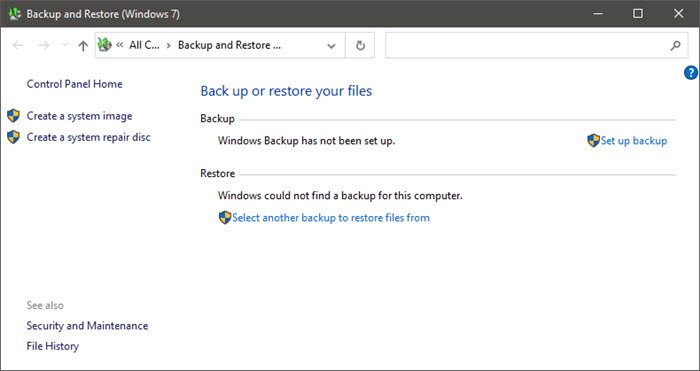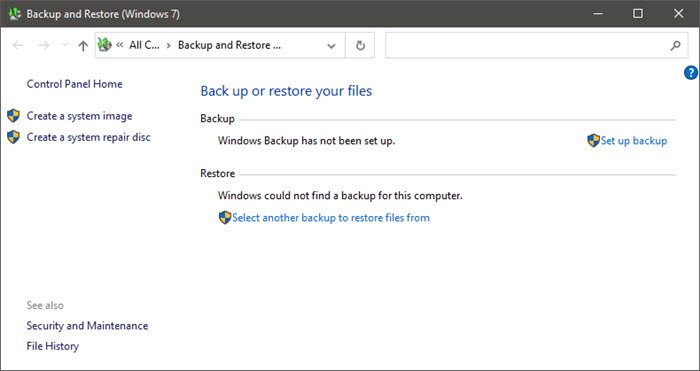then you may want to see and maybe uninstall some 3rd party software programs installed on your computer.
Windows Backup could not create a zip file
This problem occurs if you have one of the following third-party software programs installed on the computer:
Carbonite backup utilityIDrive applicationsStuffIt
This problem is caused because of conflicts between Windows Backup and third-party software programs that are associated with .zip files. This problem may also occur if you have installed some other third-party software programs that monitor .zip files. To work around this problem, KB981908 suggests that you use one of the following workarounds before you run Windows Backup:
If you have Carbonite backup utility installed, disable the utility.If you have IDrive applications installed, disable the applications.If you have StuffIt installed, remove .zip associations from StuffIt.If you are running other third-party software programs that are associated with .zip file, disable the programs.
If this does not help, do the following:
Run System File CheckerRun DISM to repair a corrupt system image.
UPDATE: Please also read the comment by gtempo below.