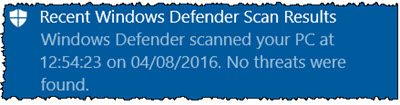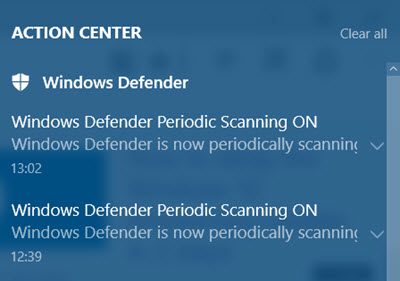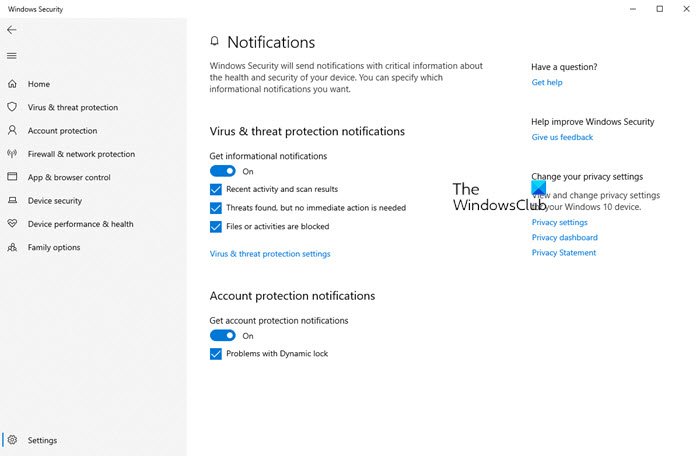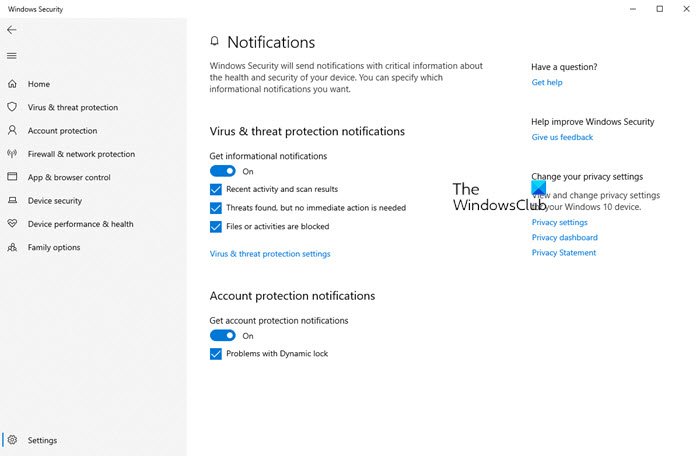If you were to open the Action Center, you would be able to see them there too.
These notifications also appear when manually triggered and scheduled scans are completed and threats are detected.
Turn On Notifications for Microsoft Defender
If you wish to turn on the Windows Defender Notifications on your Windows 10 PC, do the following. Here you will see settings to:
Get informational notificationsRecent activity and scan resultsThreats foundFiles or activities that are blockedAccount protection notificationsProblems with Dynamic Lock.
Mind you, even if you were to disable it, you would still get critical notifications about your system health that need your attention. This feature is offered only when Windows Defender is enabled and is running as your main real-time security software.