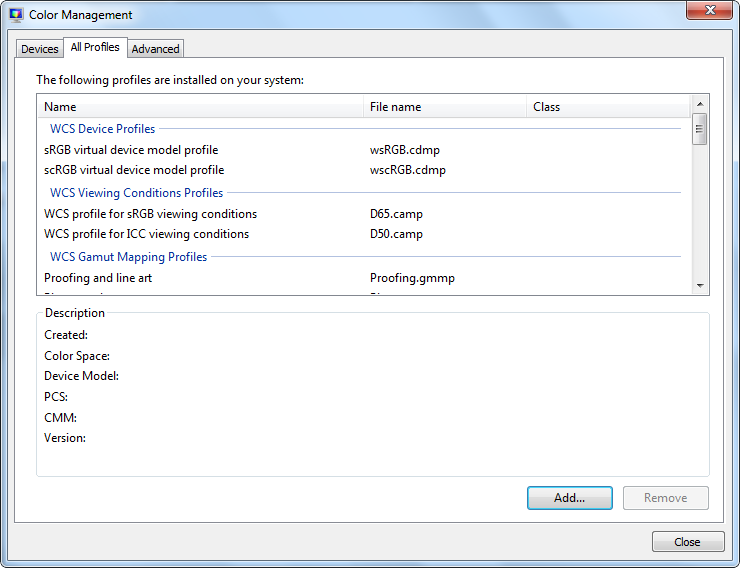Manage Color Profiles in Windows 11/10
In a color management system, color profiles are used to create color transforms, which programs use to convert color from one device’s color space to another. A color profile is a file that describes the color characteristics of a specific device while it’s in a particular state. A profile can also contain additional information defining viewing conditions or gamut-mapping methods. Mostly, when a new device is added to your computer, a color profile for that device might be installed automatically. It works perfectly most of the time, but it’s not necessary that automatically created profiles will work fine each time. There are two main types of color profiles that Windows continues to support: Windows Color System (WCS) and International Color Consortium (ICC) color profiles. This provides you with the greatest variety of choices for customizing color management options and color workflows. WCS is an advanced color management system found in recent versions of Windows. While supporting ICC profile–based color management, WCS provides advanced capabilities not found in existing ICC color management systems.
How to add a color profile for a device in Windows
Color profiles are usually added automatically when new color devices are installed. Color profiles might also be added by color management tools. If you need to install a new color profile, follow these steps: