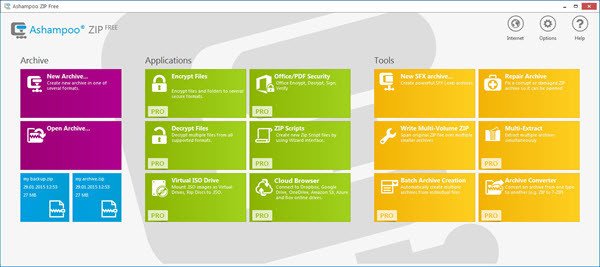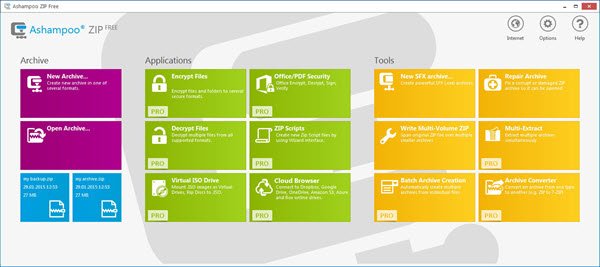Ashampoo ZIP Free for Windows 11/10
Downloading and installation are quite easy. While downloading is just a click away, installation takes a few steps and is not that time-consuming. This software has a pretty good user interface and integrates itself well with Windows File Explorer. It looks quite appealing and is similar to the home screen of Windows 8. Like the Windows Start Screen, the tiles in this tool too can be adjusted and rearranged according to the user’s convenience. It has features like Jump Lists, and it displays the progress report on the taskbar icon too. The latest version comes with improved AES encryption and the pace of compression especially the larger files have been increased as compared to its previous version. Ashampoo ZIP Free supports many formats like ZIP, CAB, 7-ZIP, LHA, TAR (TAR, TAR.XZ, TAR.BZ2, and TAR.GZ) and all the versions of .RAR files. It can repair broken zip files, as well as split a zip file into multiple files. Moreover, it can extract files from different file formats like XAR, CHM, LZMA, ZIPX, DMG, ARJ, RPM, ARC, CPIO, ACE, LZH, NSIS, SQUASHFS, CramFS, Z, ZOO, WIM plus ISO and so on. The free tool consists of a powerful SFX wizard that creates SFX or self-extracting archives. The free version allows you to do the following things only: Clicking on the function buttons marked ‘Pro’ will take you to its upgrade page. Ashampoo ZIP Free is compatible with all the versions of Windows, including Windows 11 and Windows 10 and it can be downloaded from here for free. There are many other free file compression software available too for Windows. You may want to have a look at them. These other Ashampoo software may also interest you: