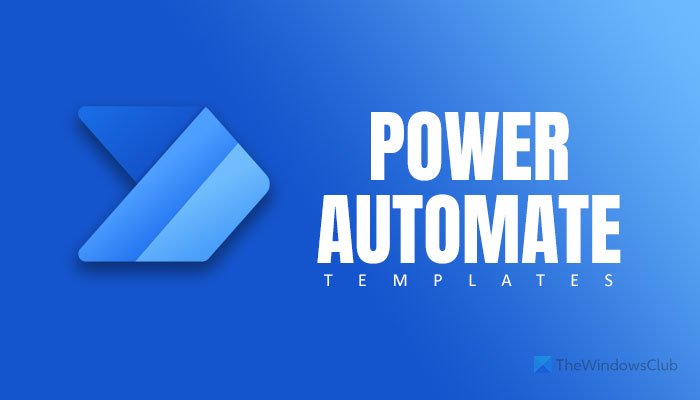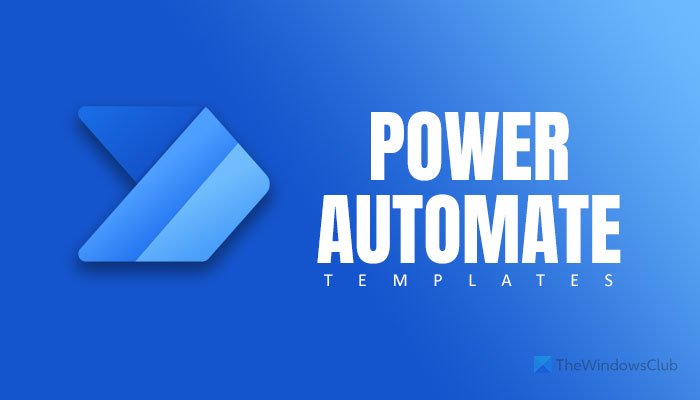Where are Power Automate templates?
A template in Power Automate helps you execute a task without going through all the steps choosing the trigger and action. They are the ready-made frameworks for you to use as long as you have a Microsoft account. You have to sign in to your Microsoft account on the flow.microsoft.com website and click the Templates option visible on the left sidebar panel. In Power Automate Desktop, there is no template like the web version.
Best Microsoft Power Automate Templates for remote work
Some of the best free Microsoft Power Automate templates for remote work are:
1] Get daily reminders in Email
At times, you might want to get an email reminder to get started with your day. It may contain all the most important tasks or things you have to keep in mind for the day. Get it from flow.microsoft.com.
2] Send a welcome message for a new team member
When you are working remotely with a team, and a new member joins, it is a common courtesy to say hello to him/her. If you often forget to do that, you can use this template to do it automatically. Get it from flow.microsoft.com.
3] Track your working hours in Excel Online
If you want to track your employees’ working hours, this Power Automate template might be handy. It requires Excel Online support. Get it from flow.microsoft.com.
4] Email the list of upcoming Calendar events
While working remotely, you might have to attend a lot of meetings. If keeping everything in mind is troublesome for you, you can use this template to get a list of Calendar events in email. Get it from flow.microsoft.com.
5] Planner task to Microsoft To-Do task
If your team uses Planner, but you use Microsoft To-Do to manage your tasks, you can use this template to fetch all the tasks from one place to another automatically. For your information, this template requires Microsoft To-Do for Business. Get it from flow.microsoft.com.
Best Microsoft Power Automate templates for data collection
Best Microsoft Power Automate templates for data collection are:
1] Notify team when new Forms response is submitted
You can notify a team on Microsoft Teams when someone submits something via Forms. It is best when you are running a survey with your online customers, and you want to share the responses with your teams. Get it from flow.microsoft.com.
2] Track new files in an Excel Online
If you have a team and the members often upload files in a SharePoint folder, you can create a spreadsheet containing the list of files. For that, you need an Excel Online Business subscription. Get it from flow.microsoft.com.
3] Create Word and PDF documents from Microsoft Forms
If you want to create a .docx or .pdf file from Forms’ responses, you can use this Power Automate template. It saves the Word or PDF file in OneDrive storage. From there, you can move it somewhere else. Get it from flow.microsoft.com.
4] RSS feed to an Excel Online
If you have a list of RSS feeds and want to track them, this Power Automate template is probably one of the best options. It works smoothly with the Excel Online Business edition. For your information, your spreadsheet would contain three columns named Title, Summary, and Published On. Get it from flow.microsoft.com.
Best Microsoft Power Automate templates for email
Best Microsoft Power Automate templates for email are:
1] Save Outlook.com email attachments to OneDrive
If you use Outlook as your primary email service, you can save all the email attachments to OneDrive. From there, you can access those files from any device without opening your Outlook email. Get it from flow.microsoft.com.
2] Save email attachments from Outlook.com to Dropbox
If you do not use OneDrive and use Dropbox instead, you can use this Power Automate template to save all email attachments to this cloud storage. Following that, you can create a sharable link or download it to another computer. Get it from flow.microsoft.com.
3] Email yourself new Tweets about a certain keyword
At times, you might want to know about what is happening around the globe regarding a particular topic. Instead of refreshing Twitter feeds every second, you can use this template to get an email notification about a certain keyword. Similarly, you can set up multiple templates to track multiple keywords. Get it from flow.microsoft.com.
4] Get Office 365 email notifications forwarded to a Slack channel
Many teams use Slack to communicate with all the members quickly. If you use the same and want to get Office or Microsoft 365 email notifications shared with your team members, you can use this template. It lets you select a particular channel in order to share the notification. Get it from flow.microsoft.com.
Best Microsoft Power Automate templates for productivity
Best Microsoft Power Automate templates for productivity are:
1] Create task in Planner based on Office 365 Outlook calendar event
If multiple people add events in Calendar, and you want to create a separate task in the Planner, this template might be handy for you. It automatically creates a new task each time someone adds something to the Outlook calendar. Get it from flow.microsoft.com.
2] Alert me when I am mentioned in Microsoft Teams
If you are a part of many Microsoft Teams channels, you can use this template to get a notification when someone mentions you in this app. It will be easier for you to check all the mentions in one place. Get it from flow.microsoft.com.
3] Create a task from a message
It is possible to create a task from Microsoft Teams chat messages using this template. You can automatically create a new task in Planner when you receive a message in Microsoft Teams using this Power Automate template. Get it from flow.microsoft.com.
4] Create OneNote pages to track Trello cards
Trello doesn’t let you track changes visually. That is why you can use this template to track Trello card changes via OneNote. For this, you must have OneNote (Business). Get it from flow.microsoft.com.
Best Microsoft Power Automate templates for social media
Best Microsoft Power Automate templates for social media are:
1] Email a Tweet from a Specific User
Let’s say you want to get an email notification whenever your favorite football team tweets something. Instead of getting desktop notifications from Twitter via the web browser, you can use this Power Automate template to get the job done. Get it from flow.microsoft.com.
2] Share YouTube Video On Twitter
If you have a YouTube channel and you want to share your videos on your Twitter profile automatically, you can use this template. Once you set things up, it will continue sharing your new YouTube videos on Twitter. Get it from flow.microsoft.com.
3] Save Photos from Instagram to OneDrive
You can automatically store all your Instagram photos to OneDrive using this template. It saves your newly uploaded images to your OneDrive storage without any flaw. Following that, you can share those files with your friends or keep track of them. Get it from flow.microsoft.com.
4] Keep track of your Twitter mentions on a Google Sheet
If you often handle multiple Twitter profiles and want to track all the mentions one by one, this template is a handy tool you can use. It lets you check all the mentions from all Twitter profiles in one place so that you can productively manage them. Get it from flow.microsoft.com.
How do I create an automated power template?
To create a Power Automate template, you have to click the Create button on the website and select a trigger and action accordingly. Triggers and actions are based on some apps available in Power Automate.
How do I use Power Automate template?
To use a Power Automate template, you have to open one first and connect all the required apps/services one after one. Following that, you can run a template on your account.
Can I use Power Automate for free?
Yes, Power Automate is free on the web and desktop. However, some templates require a paid subscription to various apps. You can access Power Automate for free, but using some templates might require money. That’s all! These are some of the best Microsoft Power Automate templates you can use.